Go to your advertiser dashboard and click on "Auto Responders. Once you are inside, click "Create New"

-Now that you have clicked create new, lets begin.You have the option to automatically send a text message or a coupon. You can also send out both at the same time.

-Once you click on the appropriate button, a box will appear below.
-Input your message you want your person of interest to receive. Once you write in your message, select how many days (weeks or months) and the hour they will get the message once they opt-in to your list.

-Below is an example of sending out a coupon. Coupons must be already made through the "Mobile Coupons" feature on your advertiser dashboard. Hit Select to choose your coupon. Once you do that, the screen below will appear. You can choose to display the coupon either by name or ID number, and make sure to let the system know if the coupon is "Active" or "Pending". (Active coupons are able to be sent out right away and redeemed.
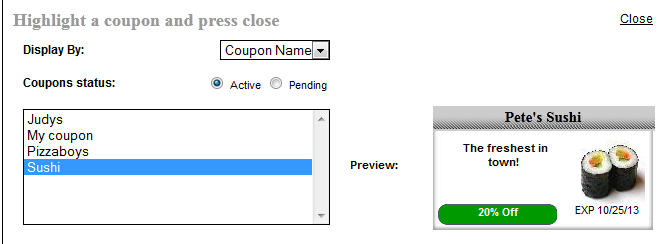
-Once you select your coupon, you have the option to include text with your coupon message. Once you write in your message, select how many days (weeks or months) and the hour they will get the message once they opt-in to your list.

Finally, give your Auto Responder a name and choose an opt-in list you would like to send the auto responder too. Click finish at the bottom to save.

Final Look
